How to Apply for an NBI Clearance
The National Bureau of Investigation (NBI) Clearance is one of the most important documents for Filipinos, especially when seeking employment. It serves as proof that the person has no pending criminal liabilities. If a person has a record, the clearance will indicate its current status. Compared to a Barangay Clearance or a Police Clearance, the NBI Clearance provides a nationwide background check, making it a more comprehensive certification of good conduct.
Since April 1, 2015, the NBI has required applicants to register online through its official website, streamlining the process and reducing long queues. Walk-in applicants are no longer provided paper application forms.
Uses of NBI Clearance
The NBI Clearance has multiple uses beyond employment:
- Local and overseas employment
- Passport applications
- Travel abroad (visa applications)
- Business requirements (such as securing a Mayor’s Permit)
- Government transactions (e.g., securing a TIN, SSS ID, or paying SSS contributions)
- Adoption and legal cases
- Professional licensing
Because of its broad scope, the NBI Clearance is widely considered one of the most trusted government-issued documents in the Philippines.
Step-by-Step Guide to Applying for an NBI Clearance
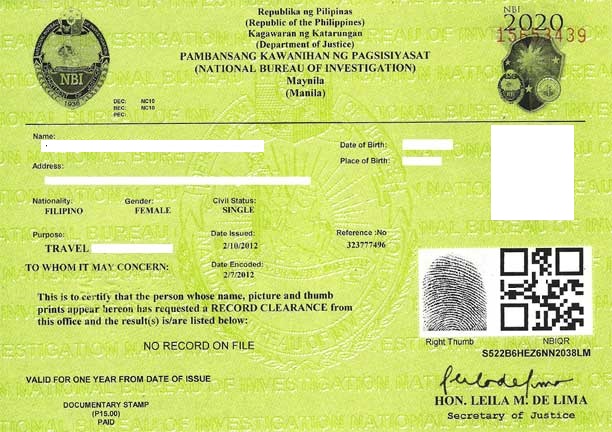
Step 1: Register Online
Go to the NBI Clearance Online Application Website. Create an account by filling out the registration form. You’ll need:
- A valid email address (payment instructions will be sent here)
- A strong but memorable password
- Personal details (name, birthday, address, etc.)
Once completed, tick the “I Accept Terms of Service” box and click “Sign Up.” Confirm through the pop-up agreements and proceed to fill out the second page of the form. Save your information, review for accuracy, and click “Apply for Clearance.”
Indicate if your application is New or Renewal, and select the valid ID you will present during processing. The system will generate a Reference Number/Registration Code after you choose a payment option. This reference number is essential, as it serves as your entry pass to the NBI Clearance Center.
Step 2: Schedule an Appointment
After registration, select your preferred NBI Clearance Center from the dropdown list. Choose a convenient date and time (AM or PM). Appointment scheduling is required, as walk-ins are no longer accepted.
Step 3: Payment
Choose the purpose of your application: Local or Abroad, then specify details (e.g., employment, visa, adoption). The fee will automatically appear, usually around ₱130 plus service charges. Payment options include:
- Bank over-the-counter or online transfer
- Mobile payments (GCash, PayMaya)
- Bayad Centers or other accredited partners
A reference number and payment instructions will be sent to your email. After payment, log back into your NBI account, go to the Transactions tab, and confirm payment if necessary.
Step 4: Processing at the NBI Center
On your appointment date, bring:
- Two valid IDs (one must be the same ID declared during registration)
- Your application reference number or printed QR code
At the NBI Clearance Center, follow the steps:
- Verification and encoding check
- Biometric scanning (fingerprints)
- Photo capture
- Digital signature
After these steps, wait for the release of your clearance. In most cases, you’ll receive it the same day. If a “hit” appears (meaning your name matches someone with a criminal record), processing may take longer, usually a few days, for verification.
Special Updates (2025)
Quick Renewal with Delivery
If your last NBI Clearance was issued in 2016 or later, and your personal details remain unchanged, you may qualify for Quick Renewal. This service allows you to renew online and have your clearance delivered straight to your home, eliminating the need to visit an NBI Center.
Free NBI Clearance for First-Time Jobseekers
Under Republic Act No. 11261, first-time jobseekers can get their NBI Clearance for free. To qualify, applicants must:
- Register through the First-Time Jobseekers portal
- Present a Barangay Certificate stating they are a first-time jobseeker
Apostille for Overseas Use
As of 2025, the DFA has launched an online apostille service for NBI Clearances used abroad. Applicants can upload their clearance via the DFA portal and later claim the apostilled document at a designated site, streamlining the process for overseas employment and visa requirements.
Validity and Renewal
An NBI Clearance is typically valid for one year. Renewal follows the same online process, but you can use your old clearance as a supporting document to speed up verification.
Final Tips
- Register and pay online ahead of time to avoid delays.
- Bring at least two valid IDs.
- Double-check personal details before final submission.
- Dress properly for your ID photo.
- Keep your reference number safe, as you’ll need it for both entry and payment tracking.
- If eligible, check if Quick Renewal or first-time jobseeker benefits apply to you.
With an NBI Clearance, you’ll have one of the most recognized documents for employment, travel, and official transactions in the Philippines.

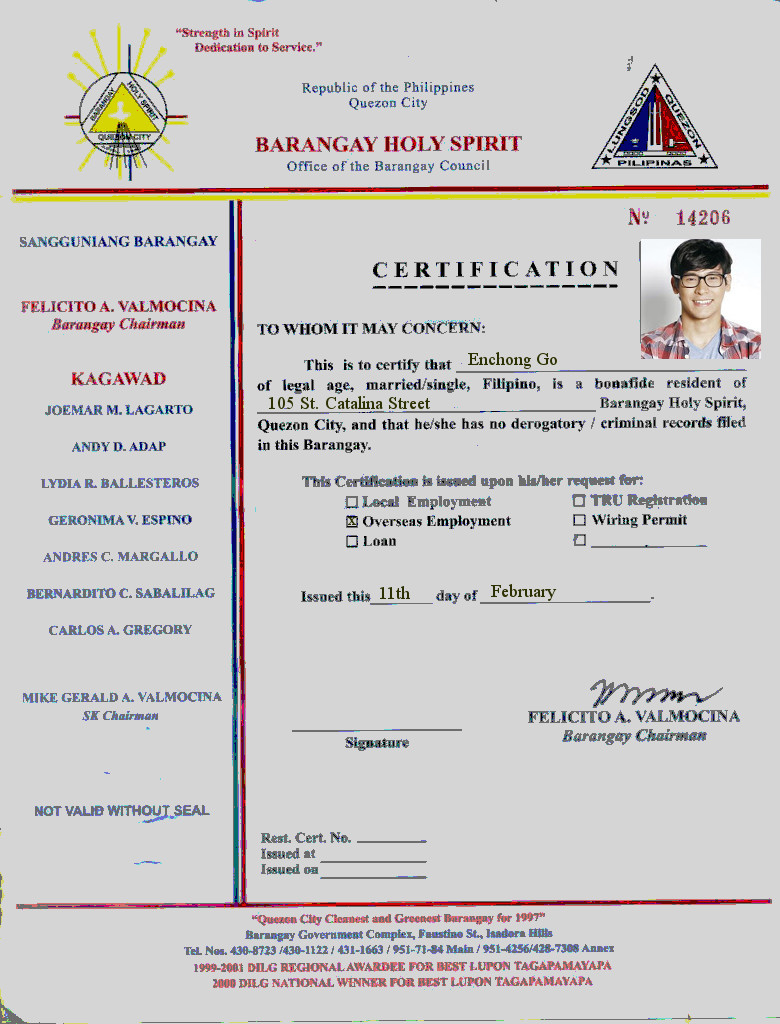
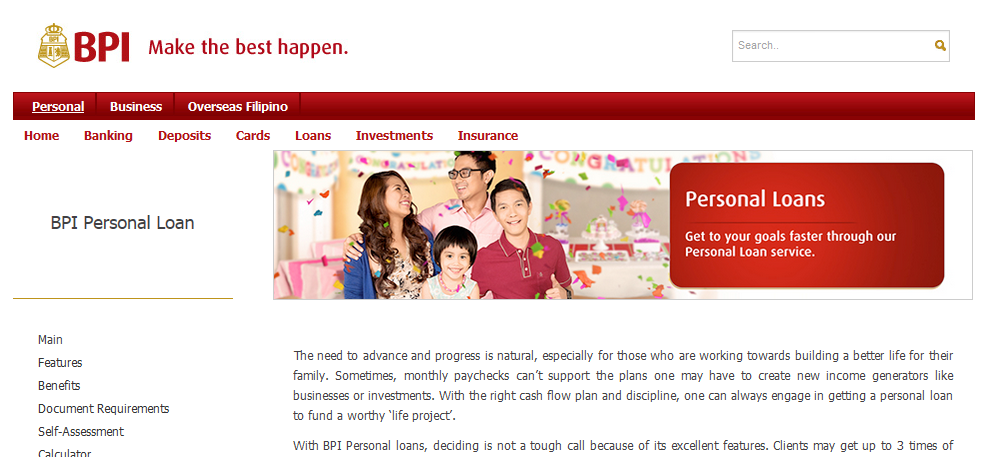




hindi po ako maka pasok sa website niyo .. wala po kasing lumalabas ..
paano po bah yun .. needed ko na po kasing nka process kasi matatagal pah ako kung pupunta pah ako sa nbi na malapit sa amin ..
easy….no hazzard talaga …na try ko n ito sobrang dali lang talaga …pati nga brother ko tuwang tuwa…nakakuha siya agad…no pressure ..no stress..
Paano ginawa mo?
Pano po b s confirmation po kc pinipindut q ung yes ayaw magloading bakit po kya
my expire b e2?????? ilng years
D nag loloading ung website nyo pano po gagawin q nagawa po aq ng new nbi ayaw po ng website nyo maconfirm ang application q po bakit po